类头注释
settings->File and Code Templates->class
然后在上面填上想要的内容,一个模板如下:
1 | /** |
其中内置变量如下:
- $[PACKAGE_NAME] name of the package in which the new file is created$[USER} current user system login name
- $[DATE] current system date
- ${TIME] current system time$[YEAR] current year
- ${MONTH] current month
- ${MONTH_NAME_SHORT} first 3 letters of the current month name.Example: Jan, Feb,etc.${MONTH_NAME_FULL} full name of the current month.
- ${HOUR] current hour
- ${MINUTE] current minute
- $[PROJECT_NAME] the name of the current project
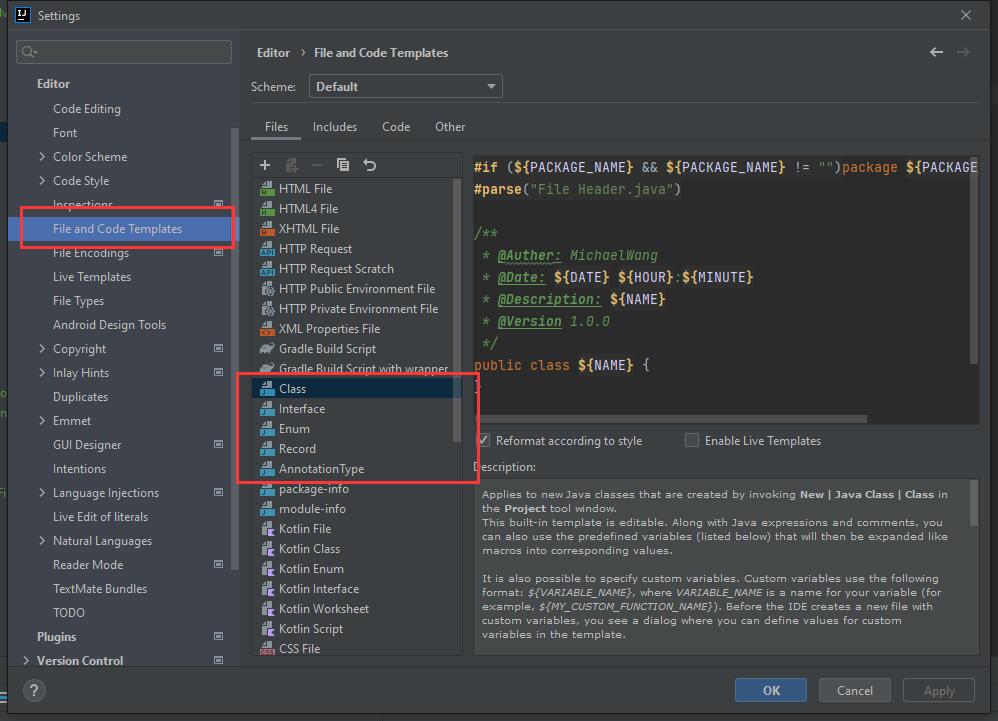
函数头注释
函数头的注释就比文件头要复杂一点了。其菜单为:
settings->Live Templates->+->Template Group
用来新建一个组,接下里在这个组上再点+号用来新建一个Live Template。
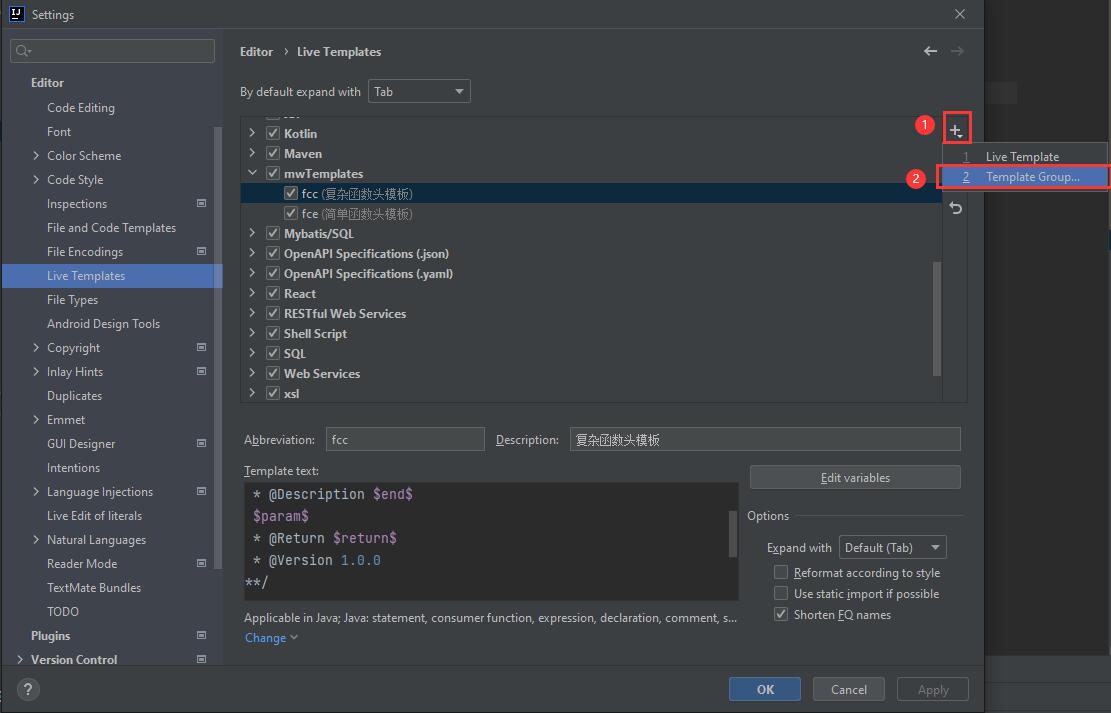
接下来就输入对应的内容,这里需要注意的是,必须按照1,2,3的顺序来(至少2,3不能改变,否则就读取不到函数的参数类型和名称)
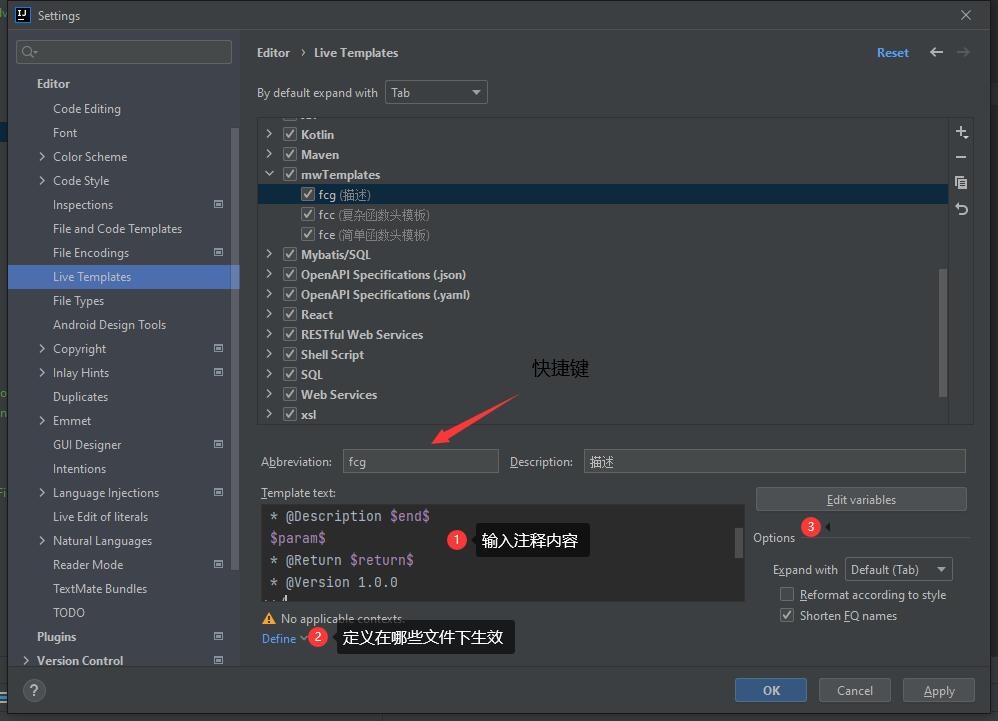
文件类型一般就选择所有Java,当然也可以自定义:
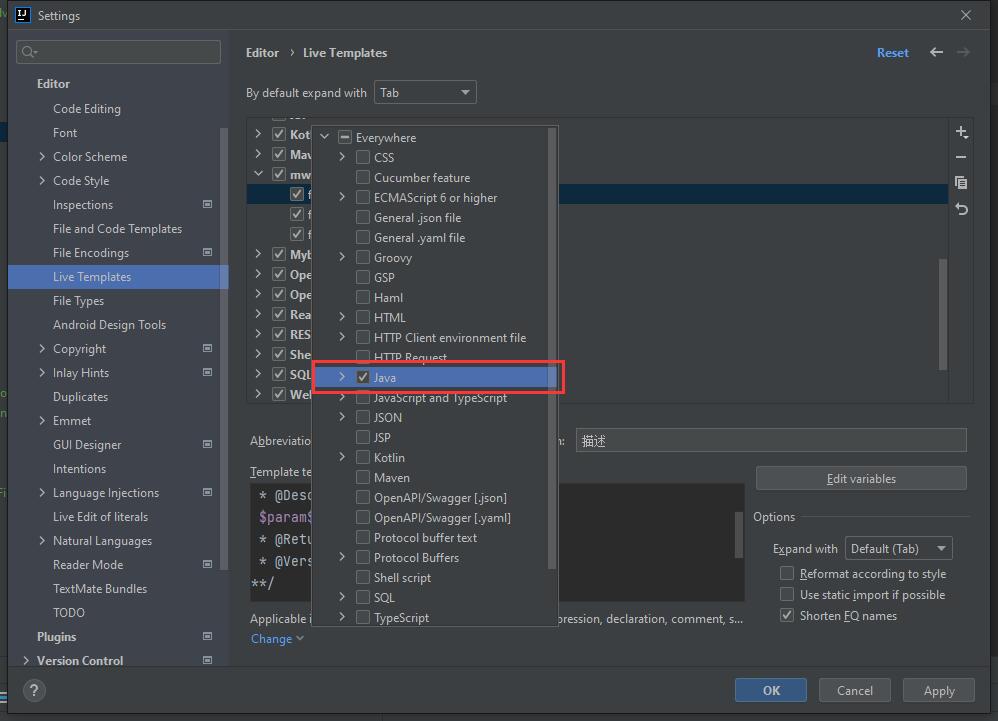
而环境变量的填写也比较简单,都是选择。
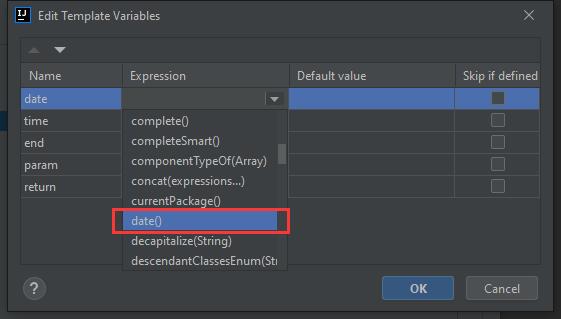
比如这里date就直接选date()函数即可。
但是如果我们需要javaDoc形式的参数注释,如
1 | /** |
则必要要自定义,此时就需要GroovyScript来自己编写了。下面给出一个模板:
1 | groovyScript(" def result=''; def params=\"${_1}\".replaceAll('[\\\\[|\\\\]|\\\\s]', '').split(',').toList(); for(i = 0; i < params.size(); i++) { if(i==0)result+= '* '; if(i!=0)result+= ' * '; result+='@Param ' + params[i] + ': ' + ((i < (params.size() - 1)) ? '\\n' : ''); }; return result", methodParameters()) |
不用格式化,直接写入param参数对应的Expression即可。
最重要的一点是:这样定义的注释模板,必须要使用/*fcc的形式进行键入,才能获取方法的参数,直接通过其名字得到的注释模板是获取不到的。
